Why Your Sales Team is Working 5x Harder Than They Have To
By Fay Dworetsky
In this article:
TLDR: Busy? Here's the short version:
With automation, your sales team can significantly lower their workload and save you money. How?
1. Repeatable communication with prospects is done automatically
2. No customer slips through the cracks — the sales team gets constant, automatic reminders of which prospects or customers need follow-up
3. Automatic lead generation and lead qualification
4. Automation allows you to send personalized communication depending on the actions of the prospects and customers.
5. Leads are automatically organized, leading to greater visibility
Have more time? Read on — you won't regret it
Here’s the fact: If you don’t have your sales team on automation, your reps are working 5x harder than they have to.
Although automation is making big waves now in all different industries, it isn't a new concept at all. Way back in 1913, Henry Ford created the assembly line — thus introducing the concept of automation.

Before his innovation, automobiles were one-off creations, made available only to the upper class because of the tremendous amount of manual labor — and therefore cost — involved. Henry’s stroke of genius was to give each worker a specific task that they performed for every car - thus automating the process and cutting down the costs.
That was back in 1913. Now its 2021 — but many businesses still operate with a similar manual, tedious process. It's time for a change.
If your business still runs on a 1913 model, your sales team is working 5x harder than they have to.
Why?
Problem #1: Mindless, repeatable communication
You know those emails that your sales team sends out again and again and again? They’re so annoying. What if you could enroll a prospect or client in an email sequence and not think about it?

Here’s how it works:
A sequence is a series of emails that get sent to the client. But they don’t look like marketing emails. They look and feel exactly like one-to-one emails — so your contact never has to know that you aren’t actually typing those emails out for him.
You create a sequence for each string of emails that often get sent to a prospect or client. For example, you can create a sequence called “welcome.” When a new prospect reaches out, your sales team would enroll the contact in the welcome sequence.
You can include your meeting link in the email too. If at any point in time the contact responds to the email or books a meeting, you’ll be notified and the contact will be taken out of the sequence. But if the contact doesn’t respond, they will continue going down the sequence, receiving reminder emails and follow-ups — without you having to do a thing.
Problem #2: Your team forgets – and you lose money
People are human — they make mistakes. And when your sales team has hundreds of clients to worry about, it's inevitable that they'll forget about some, or even a lot, or them.

This is bad news for your business. Nowadays, most people will only make purchasing decisions if they've seen good reviews or got a referral from someone who's used your product or service. Which means that in today's digital world, delighting your customers is everything.
Enter sales automation. Automating your sales process not only allows many tasks to happen by themselves, it also ensures that no tasks slip through the cracks. Whenever there’s a job that has to be done by a living, breathing human, the correct rep will get notified.
So no more sales reps tripping over each other, doubling up some tasks and neglecting others. Everyone knows what to do and when, and you know that all of your customers are being taken care of with personalized customer service.
Problem #3: Tedious lead-qualification
Your sales team has lots of prospects on their hands. Anyone who reaches out to your company or requests information is a prospect that the sales team needs to handle. Problem is, some prospects are better than others. How can your sales reps be sure that they’re spending their time on the people who are most likely to become customers?
If you have a live chat already embedded on your site, you may be thinking that this isn’t your issue. But here’s the thing: if your team needs to manually chat with each visitor to your site, they’re wasting lots of time and energy on low-quality leads in the process.
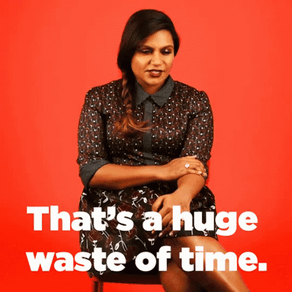
Enter automated chat bots. When you put your live chat on automation, your sales team will be spending their time where it matters most.
Here’s how it works:
Instead of a human sales rep dealing with each incoming inquiry, the chatbot asks the lead a couple questions before determining the next steps. For example, if your target audience is companies with over 5,000 employees or at least 3 branches, the chatbot will start by asking the lead how many employees they have.
If the lead has under 5,000 employees, the chatbot will continue to ask how many branches the company has. However, if the lead answered that they have over 5,000 employees, the chatbot will immediately notify a sales rep to take over — this is an important prospect. If the prospect answers the questions in a way that shows that they aren't your ideal target audience, the chatbot can direct them to your help center for more information.
This chatbot can get as complicated as necessary, with different responses for each piece of information inputted by the prospect.
But it doesn't end with the chatbot. You can also score your leads depending on actions they take. So for example, visiting 3 webpages might award 10 points to a prospect, and opening 2 emails might give them another 5.
Then, depending on the prospect's score, you can have their "state" stored along with all of their other information. A prospect that visited 3 webpages and opened 2 emails within the last two weeks might get a "hot" state.
Where it gets really exciting is when you have those "states" move automatically. So a prospect might move from "cold" to "warm" to "hot" depending on the scoring criteria you set up. Then, your sales team will be able to filter the contacts and get real-time data to determine which would be the best candidates for follow-up.
Problem #4: You’re sending generic communication
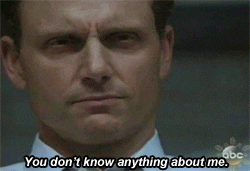
If your sales team runs on manual labor, you’re losing more than just time — you’re losing visibility. When a sales rep sends an email to a prospect, they have no idea whether the prospect opened or clicked through the email. So they just sort of send the emails into a big black hole, hoping for a response.
Let’s take two scenarios that look the same on the surface, but are actually very different when you look deeper.
Prospect A shows interest in your company. Your sales team reaches out, but doesn’t hear back. They continue to reach out 5 more times, never getting a response.
Prospect B shows interest in your company. Your sales team reaches out, but doesn’t hear back. They continue to reach out 5 more times, never getting a response.
Sounds the same? Here’s the difference: Prospect A opened every single email you sent — and even clicked on a link in two of the emails. Prospect B never opened a single email.
So although these two prospects may look the same, they’re not. Prospect B will probably not become your customer, while Prospect A isn’t worth giving up on just yet.
See, automation isn't just about putting things on autopilot. It's about meeting each prospect and customer where they are and giving personalized service — automatically. Once you have the visibility to track email opens and clicks, you can create different follow-ups for each prospect.
Your workflow might start with all prospects receiving the same email when they show interest in your brand. But the follow-up messages will be determined by the prospects' actions.
It might look something like this:
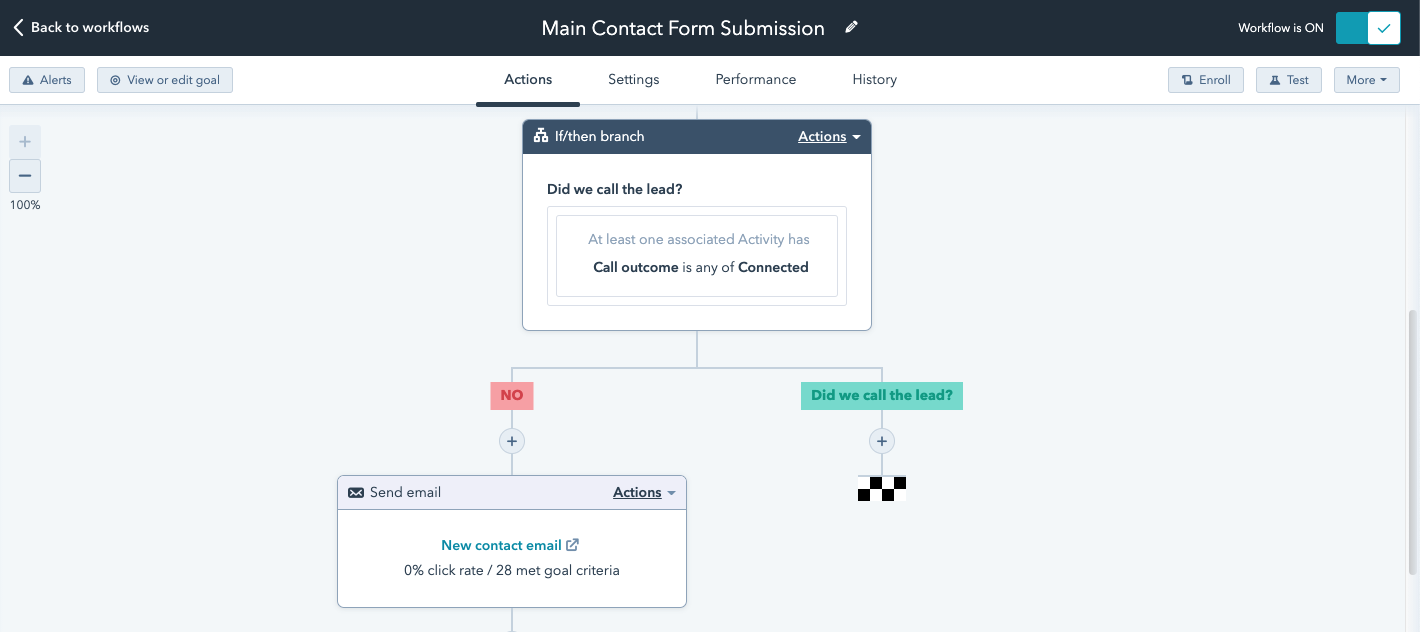
When you automate communication based on the actions your recipients take, you send communications that are relevant and helpful — ultimately leading to increased ROI.
Problem #5: Your deals are messy and disorganized
Let’s take this one step further — because knowing when someone has opened an email is just the first step. That level of visibility is good, but it isn’t quite enough. There’s so much going on at once that it can quickly get overwhelming for your sales team. There are dozens of deals in different stages and there’s just no way to keep track of them. Your sales team feels like they’re tripping over their own feet as they try to keep all the balls in the air.

Instead of your sales team keeping it all in their heads, you can have all of your deals in different “buckets.” These “buckets” might include “Contact made,” “Prospect qualified,” “Proposal sent,” “Closed won,” and “Closed lost.” Like this, your team will be able to see what they’re up to with each prospective deal — all at a glance.
But it goes even further. With automation, these buckets will be updated without you having to do a thing. You set the parameters for when a deal moves from one stage to another. For example, if a prospect responded to at least two emails, plus booked a meeting with your team, they might move from “Contact made” to “Prospect qualified.” Automation means that your team never has to remember to move the deals - they move on their own. You get up-to-date information that allows you to give exactly the right treatment to exactly the right prospect at exactly the right time.
Wrap-Up
There’s no exaggeration here. In fact, it's quite literal: Without automation, your sales team is working 5x harder than they have to.
The more time and energy the sales team spends on manual tasks that are able to be automated, the less they’re available to work on bringing in more sales. And the less visibility and clarity they have, the more they trip over themselves and each other — leading to prospects and clients slipping through the cracks. Putting your sales team on automation does three things:
1. It saves time
2. It improves your customer service
3. It increases your ROI
What could be bad?

What are your thoughts? Leave a comment.