Supercharge Your Sales Team with Sales Hub Automation
By Samantha Plateroti
In this article:
Are you sick and tired of losing potential customers because your sales team isn't doing proper follow-up?
Do you feel defeated when going to leadership with your EOQ numbers, only to share that your forecasting was totally off?
Here's some advice... Put your emotions to the side and put some automation in place!
HubSpot Sales Hub's automation tools might be the right fit for you to increase sales efficiency and fine-tune your reporting.
What is HubSpot's Sales Hub?
Check out our blog post "Sales Hub: Breaking Down the HubSpot Hubs," but in summary, Sales Hub is a powerful CRM software that helps sales team manage their pipeline, automate their day-to-day tasks, and track their performance.
Sales Hub comes with a suite of tools that enables sales teams to manage their deals and activities to work more efficiently to close more deals & bring more growth to your business.
How to Automate With Sales Hub
Sales Hub automation tools includes sequences, workflows, and custom reporting to help your sales team nurture prospects, increase their productivity, and understand their performance.
HubSpot Sequencing
According to EmailAnalytics, "Salespeople spend an average of 13 working hours per week on email."
You can reduce that time by creating templates for your team to use in email sequences.
HubSpot's sequencing tool allows you to build a series of automated emails and tasks to enable your sales team to keep steady outreach.
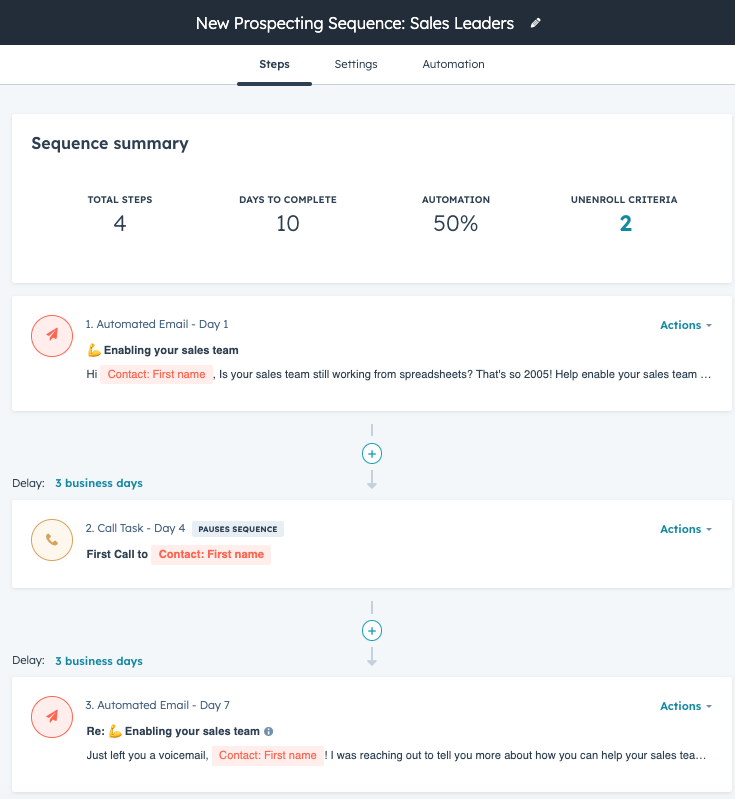
Creating these sequences can help your sales team nurture these leads more effectively by providing them with timely & relevant information.
This helps build trust and rapport, which can lead to healthier conversions.
Then you have workflows. Oh, the magic of workflows...
HubSpot Workflows
There's so much you can do here to help your sales team out to help them stay on top of their leads & open deals.
Here are some examples to consider:
- Lead scoring: create a workflow to assign a score to a lead based on their actions (website visits, content downloads, ICP fit). This will help them focus on the most promising leads.
- Follow-ups: create a workflow to automatically assign new leads to sales rep, with an automated email that goes out with a calendar link to schedule a time for a demo.
- Stages: create workflows based on the stages of a deal in your sales pipeline. Trigger the creation of tasks to remind a sales person when a prospect has been sitting in a certain stage for too long.
Based on stages, you can also create a workflow for any "Closed Won" deals.
In this workflow below, you can see that when a new client has paid, the sales team will be notified via email, a task is generated to anticipate onboarding, and an onboarding email will be sent to the client's team.
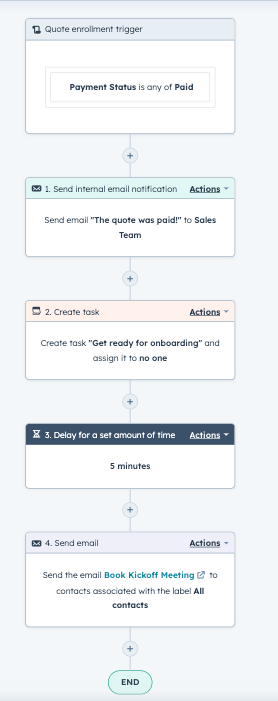
But what would be the point of any of this without reporting?
HubSpot Sales Reporting
HubSpot makes it easy to generate reports on the data you have in your CRM.
At Dijy, we like to build these different reporting dashboards to help track performance and help your team make data-driven decisions.
- Sales Pipeline Report: provides an overview of your team's pipeline to understand the number of deals in each stage of the pipeline, the average deal size, and forecast close dates.
- Sales Activity Report: get insight into your team's activities like the number of phone calls, emails sent, and meetings scheduled. Understand how your sales team is spending their time to help improve productivity.
- Sales Performance Report: breakdown your team's performance by understanding the # of deals closed, revenue generated, closing %, and ACV.
- Sales Forecasting: use historical data to forecast future revenue. This will help you set realistic targets and make better decisions on where to focus resources.
HubSpot's sales reporting tools can help you gain visibility, without using a spreadsheet and without second guessing.
In Conclusion...
Chances are, your sales team is likely working 5x harder than they need to. It's time to put an end to that and let automation help.
Leaving you with this suggestion. Check with your team. Ask them to share the deals in their pipeline, ask them about the repetitive tasks or emails they are sending, and get their input.
It might be the perfect time to invest in a CRM like HubSpot to make them more productive.
Happy Selling! 😉
What are your thoughts? Leave a comment.